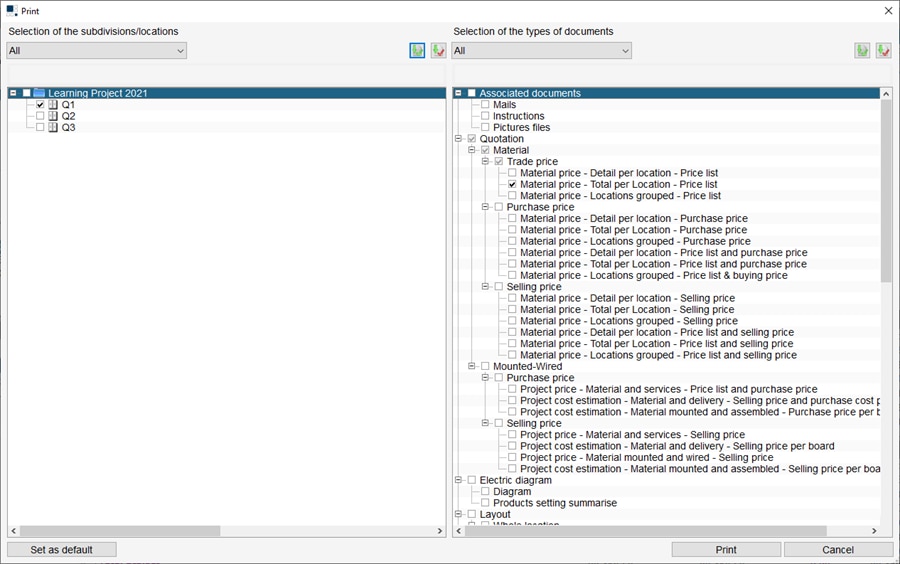Printing quotes
Locating the print options
Printing quotations uses the same general print function you can use throughout hagercad.pro. If you have yet to use this feature, you can find it in the top left of the software next to the save button.
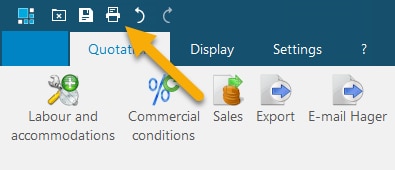
Selecting print locations and documents
When you open the print options you will see two sections. The left-hand section allows you to select the locations you want to print documents for, and the right-hand section allows you tick which documents you want to produce for each location.
When you have ticked at least one location and at least one document, press the ‘Print’ button to produce a PDF file for printing.