Importing materials
Locating the import function
It is possible to create a list of materials in hagercad.pro by importing a bill of materials from a spreadsheet. To do this, go to the Materials section and select the 'Import' option in the Materials ribbon menu. This will open the product import assistant to get you started.
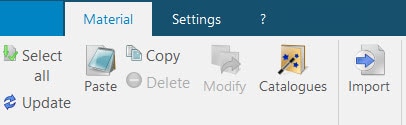
Importing a file and mapping fields
The first step is to select the spreadsheet containing the manufacturer, product references and quantities you want to import in to your project.
When you have selected the spreadsheet, the first page of this process requires you to select which spreadsheet columns relate to hagercad.pro required fields. These required fields are the product manufacturer, product reference and quantity. When these have been set, press Next to continue.

Selecting import products
In this final step you have the option to select or deselect which products in your import file should be added to your project. When you have made your selection, press the 'Import' button to complete the process.

Download sample import file
Click here to download the sample file
