Adding and removing products to the Project store
Locating the Project store
The Project store section of hagercad.pro allows you to add and remove products to your wiring diagrams and enclosure designs, and can be located in a tab in the top left-hand panel.
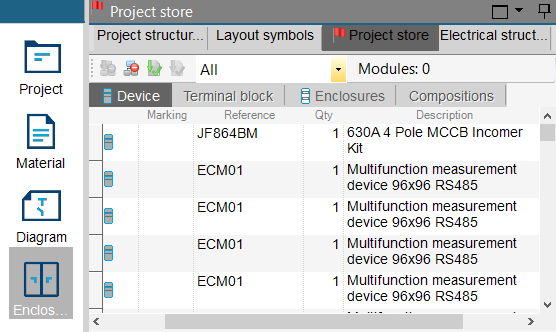
Product categories in the Project store
There are 4 categories of products in the Project store, allowing you to view simplified lists of similar products.
Device - Single standalone devices can be found in this category, e.g. RCCB, current transformers, etc.
Terminal block - Terminal blocks relevant to your designs will display here.
Enclosure - All enclosures without any preconfigured devices are situated in this tab, such as Hager's JK104 and JF17009SM enclosures.
Compositions - For your convenience, Hager preconfigured products will show in this tab, such as Hager's JF801SPD.
Adding products to the layout diagram
To start designing your enclosure, open the Project store and select an enclosure from the Enclosure tab (this assumes you have already added add a product to your materials section. If not select an enclosure from the catalogue in the right-hand panel). When you move your mouse cursor over the layout area you will see that you can place the enclosure wherever you want.
Adding additional enclosures and devices from the Project store follows the same process. However, you will notice that placing additional products to your layout will now give you snap points to ensure they are located in the correct location, in or around your enclosure.
Here is an example of snap points offered when adding a second enclosure to a design.
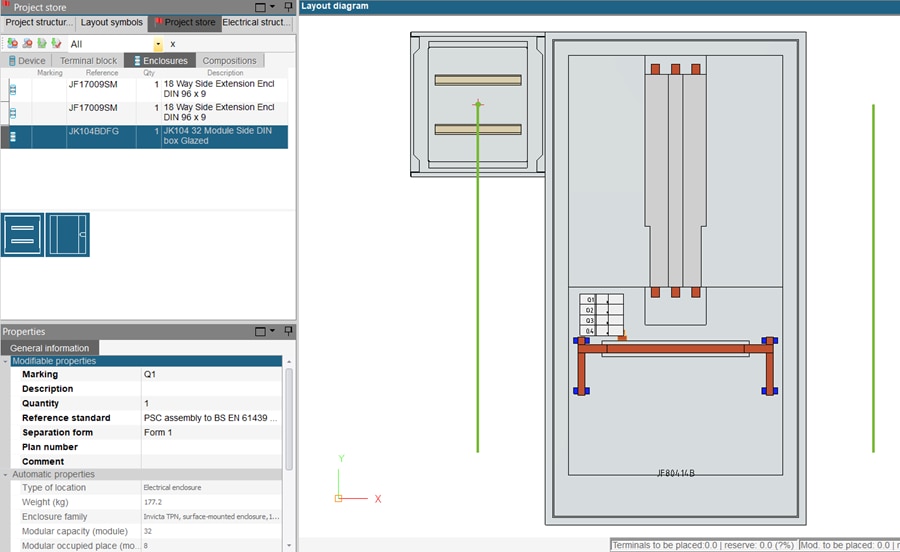
Removing products from your diagrams
Removing a product from a wiring diagram or enclosure layout requires you to select (left-click) the product you want to return, then right-click the product and select the return to project store from the list of available options.
Please note: If you want to delete a product from your project and you have already added it to a wiring diagram, remove the product from the wiring diagram before you attempt to delete.

