Adding additional project costs
Locating labour and accommodation settings
To help you present complete project costs, hagercad.pro has the facility to capture financial information relating to labour costs, accommodation, copper costs and any other miscellaneous charges you need to represent on a quotation.
To access these financial settings in the Quotation section, select the ‘Labour and accommodations’ option in the ribbon menu.
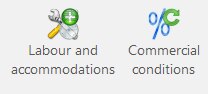
Please note: Additional costs entered in to the Labour and accommodation section are applied to the active location or board you have selected in the project tree. If you want to apply additional costs to all locations, use the 'apply % and copper cost to all locations' button on the left-hand side of the settings.
Additional equipment tab
In the top half of the additional equipment section you have the facility to quickly add the total costs of equipment and wiring as percentages of your total bill of materials or as a single value.
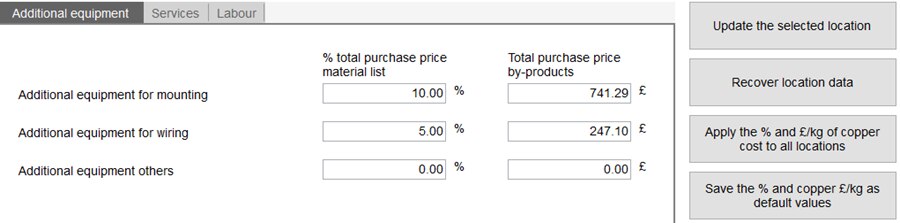
In the lower half of the additional equipment tab there is a section reserved for copper costs.
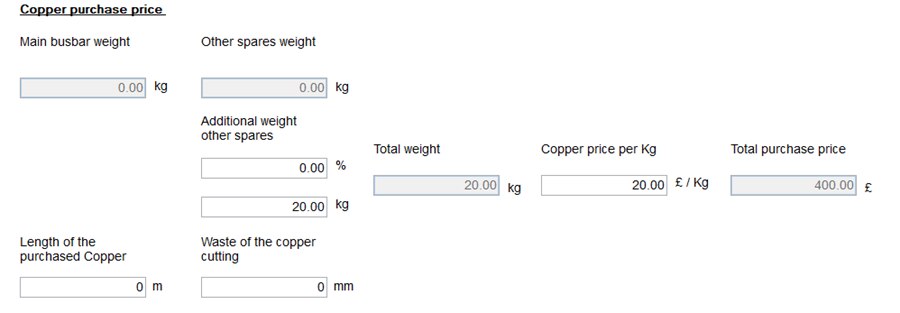
When you have added all additional equipment costs, press the ‘Update the selected location’ button on the right-hand side to apply the costs to the active project location or board.
Labour tab
In the labour section you can manage hourly cost and installation times to add the total of project labour to your quotation.
The fields available to you are:
- Hourly rate: cost of labour per hour of work
- Calculated time: This value takes product installation time and multiplies by the number of units you have added to your product.
- Increase/decrease: You can refine the calculated time by increasing or decreasing it with a positive or negative percentage value
- Corrected time: The Calculated time plus or minus the value added to Increase/decrease
- Total purchase price: The cost of labour by calculating the Hourly rate and Corrected time
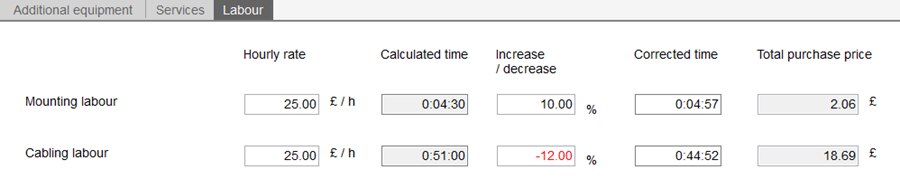
Please note: Updating product installation times can be managed in the Products section of user information settings, which can be found in the Project section or in the project selection area.
Services tab
In this section you could add any additional costs not represented in either ‘Additional equipment’ and ‘Labour’ tabs.
To add an additional service, press the + button in the top left of the table. Then click on the default name ‘Services’ to rename it and enter cost in the price column.
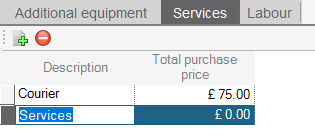
To remove any unwanted additional services, select the service and press the red button shown above.
