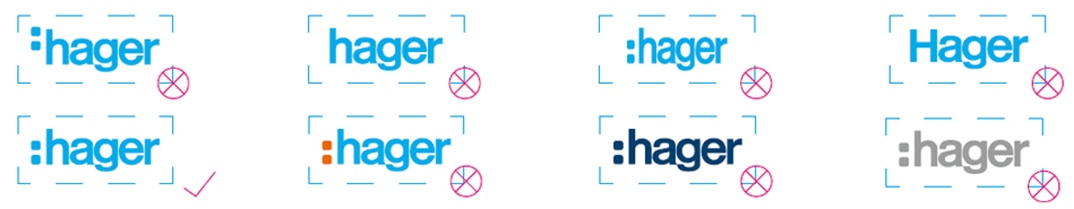Branding guidelines
Download the Hager logo in a range of file types and read our guidelines on how to use it.
To access our downloadable marketing packages, please click here.
Download the Hager logo in either .jpg, .png and .eps file types.
Need more information on our range of products?
Each catalogue features the full range plus features, benefits, technical info and everything else you need to know.
-
eps1.11 MBEPS
EPS files can be scaled to any size without loss of quality, for use in professional editing software.
-
jpg106.5 KB
-
png27.74 KBPNG files are perfect for use on the web and feature transparency around the logo.
How to use the Hager logo - Guideline
Colour
The Hager logo consists of two elements; woodmark and double dot. These two elements are always used together. Do not change the colour of the Hager logo.
Image
If placed on images or coloured background, the Hager logo should always be used in the inverted version. Legibility should be guaranteed. The positive version is only used on white or light backgrounds.
Form
The logo should never be changed in form/proportion or spelling.
Black
The black Hager logo should only be used in exceptions and always on a white area.
Restrictions
Here are some further examples of how to use and not use the Hager logo.